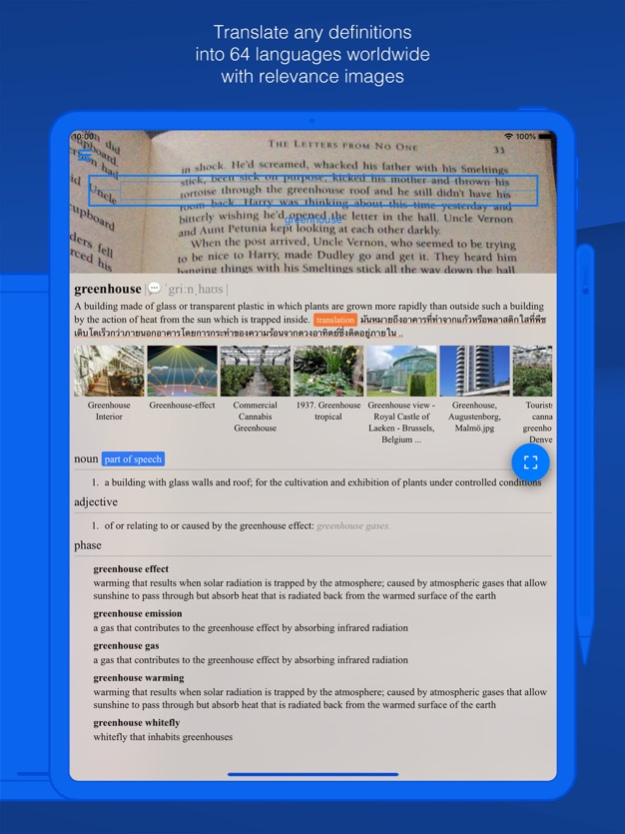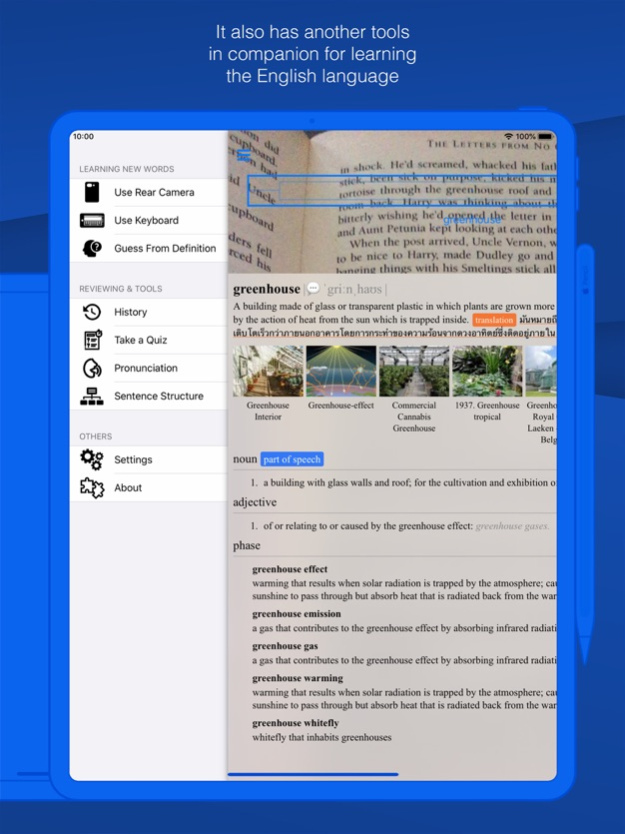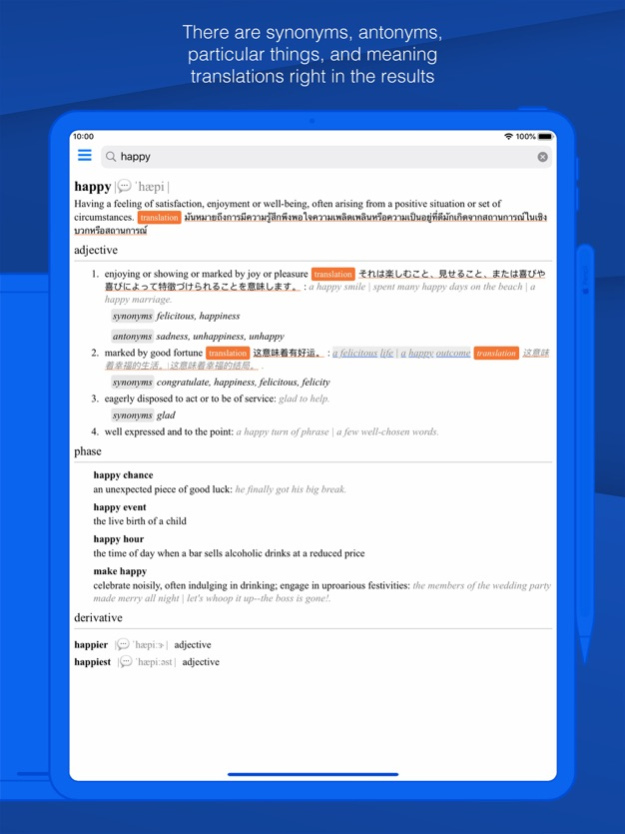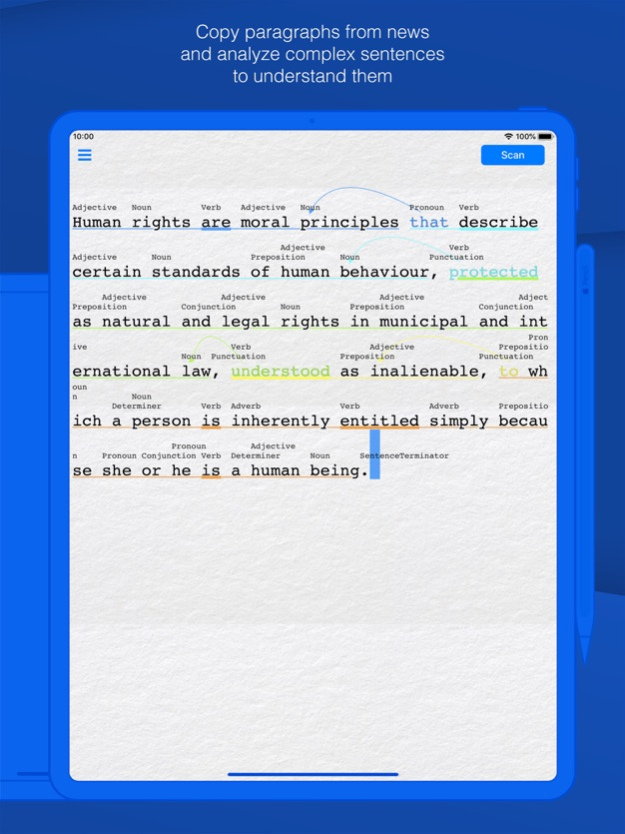LiveBook – Scanning Dictionary 1.5
Free Version
Publisher Description
SoftenStorm's LiveBook is a scanning dictionary which uses the rear camera to scan texts, capture and lookup words in its dictionary with translation, synonyms, antonyms.
SoftenStorm's LiveBook is a free perfect tool for English students for learning new words from printed publications, which provides the meanings under the part of speech, and it works offline. If you know a "pen scanner" before, this is the same but more enhanced and works on the iOS platform.
SoftenStorm's LiveBook is now free from 3rd-party advertisements, so it won't distract you from what you're reading.
- Point towards unfamiliar words on books and newspapers to capture and get their definitions in its dictionary which has more than 150,000 words including technical terms and phrases.
- Translate those definitions into 64 languages using a highly sophisticated translation engine from Google.
- Practice pronunciation exercises, which also provide additional feedbacks right from a marvelous native accent dictation and recognition engine of the Apple iOS platform.
- Analyze complex sentences, which contain multiple clauses and phrases, so that you can understand them.
- Challenge yourself with quizzes generated from the past lookups.
- Reverse lookup by using keywords contained in definitions.
- Search for synonyms, antonyms, and particular words under categories.
- All information is kept in iCloud, which shared across your devices.
- You can use SoftenStorm's LiveBook on airplanes or even in rural areas because it doesn't require the internet.
All of the features in Enthusiast Unlimited Subscription is now free.
The website of SoftenStorm: https://www.softenstorm.com/livebook-dictionary
Privacy policy and terms of services: https://www.softenstorm.com/livebook-policy-and-terms
Mar 20, 2022
Version 1.5
- Enable iCloud data sharing among devices of each Apple ID.
- Fix purchasing problems.
About LiveBook – Scanning Dictionary
LiveBook – Scanning Dictionary is a free app for iOS published in the Kids list of apps, part of Education.
The company that develops LiveBook – Scanning Dictionary is Jatupon Sukkasem. The latest version released by its developer is 1.5.
To install LiveBook – Scanning Dictionary on your iOS device, just click the green Continue To App button above to start the installation process. The app is listed on our website since 2022-03-20 and was downloaded 2 times. We have already checked if the download link is safe, however for your own protection we recommend that you scan the downloaded app with your antivirus. Your antivirus may detect the LiveBook – Scanning Dictionary as malware if the download link is broken.
How to install LiveBook – Scanning Dictionary on your iOS device:
- Click on the Continue To App button on our website. This will redirect you to the App Store.
- Once the LiveBook – Scanning Dictionary is shown in the iTunes listing of your iOS device, you can start its download and installation. Tap on the GET button to the right of the app to start downloading it.
- If you are not logged-in the iOS appstore app, you'll be prompted for your your Apple ID and/or password.
- After LiveBook – Scanning Dictionary is downloaded, you'll see an INSTALL button to the right. Tap on it to start the actual installation of the iOS app.
- Once installation is finished you can tap on the OPEN button to start it. Its icon will also be added to your device home screen.